Turn on the dark mode on the Linkedin mobile app in 6 steps
If you spend a lot of time on Linkedin and you care about your eyes, we recommend turning on dark mode. At the moment, this can only be done in the mobile version of the application. Here are 6 simple steps to switch between light and dark mode:
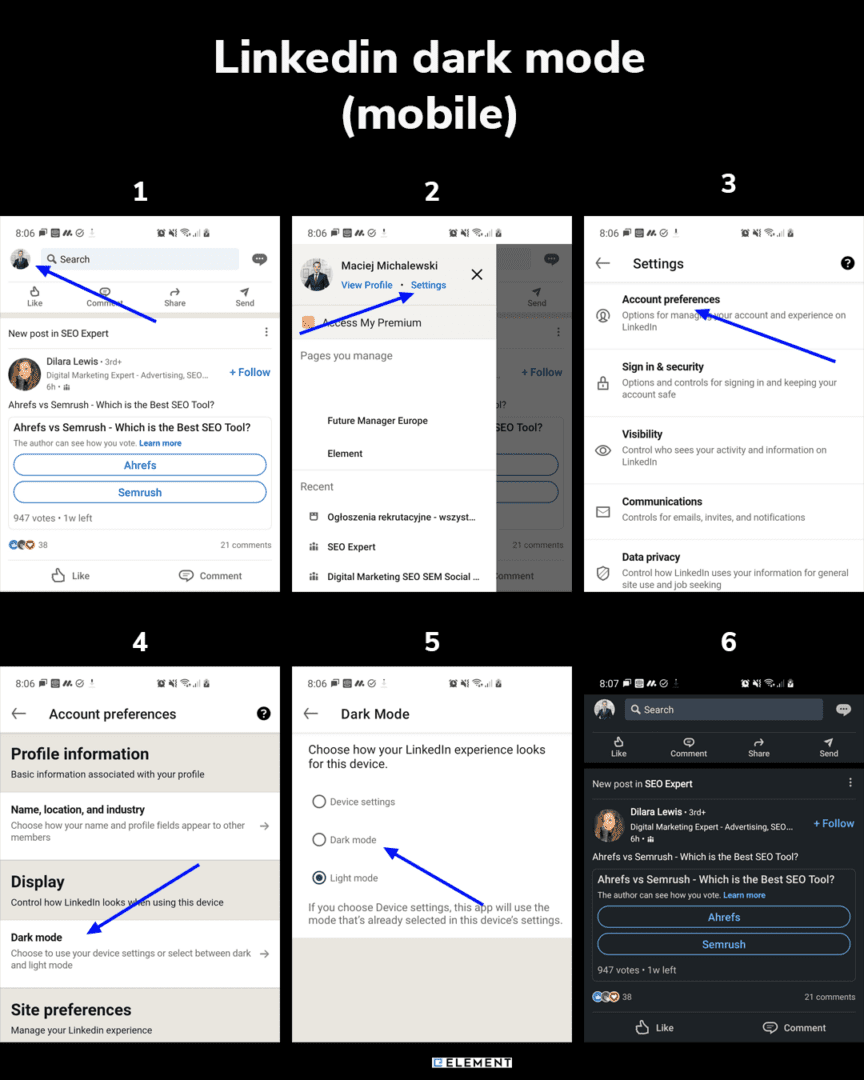
DISCOVER ELEMENT!

Maciej Michalewski
CEO @ Element. Recruitment Automation Software
Recent posts:
Is it okay to use ChatGPT content as my own words?
The article analyzes the use of ChatGPT content in communication, pondering the ethics and appropriateness of using AI-generated content as one’s own.
Letters of Intent and Preliminary Contracts in Recruitment Processes: A Comprehensive Guide
Explore key aspects of preliminary employment and B2B agreements in our guide. Learn about the essential information required, the rights and obligations arising from such contracts, and how to handle missing details. Our guide offers professional advice and tips to facilitate understanding of these important legal documents.
GDPR-Compliant Recruitment: A Comprehensive Guide to Sourcing & Candidate Verification
Dive into our in-depth tutorial on GDPR-compliant recruitment. Master best practices for sourcing, direct search, job advertisements, and candidate verification to ensure full compliance with GDPR standards.
Complete Guide: Applying GDPR in Recruitment & Direct Search
Complete guide: applying GDPR in recruitment & direct search About the guide: GDPR in recruitment This guide on the processing of candidates’ personal data during
RPO – Recruitment Process Outsourcing: definition, functions, benefits
Explore Recruitment Process Outsourcing (RPO). Learn its definition, functions, and benefits. See how RPO can enhance your hiring strategy.
How to Respond to Negative Anonymous Employee Reviews
How to Respond to Negative Anonymous Employee Reviews – a complete guide for employers, with real life examples and solutions.

